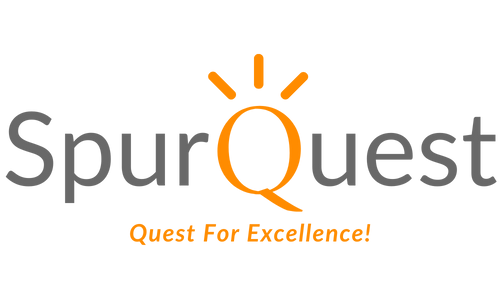Advanced Test Automation Course
Learn to build robust software testing frameworks and enhance your skills in this comprehensive training program. Our experienced trainers will guide you through the latest tools, technologies, and best practices in Agile methodologies, Core Java, Selenium, API testing, and more. Gain expertise in designing automation frameworks, collaborating with teams, and ensuring software quality. Suitable for beginners and professionals, this program offers practical training tailored to the industry. Take the first step towards becoming an expert Software Development Engineer in Test. Enroll now to advance your career or enter the field of software testing.

Welcome to the Advanced Automation course, where we will provide you with the knowledge and skills necessary to become a highly effective Software Development Engineer in Test.
In this comprehensive training program, you will learn how to apply your programming and testing expertise to build and maintain robust, scalable, and efficient software testing frameworks. Our experienced trainers will guide you through the latest tools, technologies, and best practices in the field of software testing, including Core Java, TestNG, Web Automation using Selenium, Automation Frameworks, BDD using Cucumber, API Testing with Postman, API Test Automation using RestAssured, Mobile Automation using Appium, Version Control, Git & Github, DevOps & CI/CD, Security Testing using Zap proxy, Performance Testing using Jmeter, Cross-Browser Testing using BrowserStack.
Our training program caters to both beginners and experienced professionals aiming to elevate their skills in software testing. Led by seasoned trainers with extensive industry experience, the practical training is tailored to industry needs. Whether you’re looking to advance as an SDET or enter the software testing field, this program is your ideal opportunity. Enroll now to take the first step toward becoming a skilled Software Development Engineer in Test.
Chapters
Core Java
1. Introduction and Installation
2. Structure of programming language
3. Control Flow Statements
4. Looping in Java
5. Object-oriented Concepts
6. super keyword
7. this keyword
8. final keyword
9. Typecasting
10. Java packages
11. Exception Handling
12. Generics
13. Collections & streams – ArrayList, Hashmaps, hashtables
14. Multithreading
15. File I/O
16. Lambda Expressions
17. Functional interfaces
18. Method References
19. Default Methods
20. Optional Class
21. Serialization
22. Garbage Collector
23. New Date/Time API
TestNG
1. Introduction to TestNG
2. TestNG Annotations
3. TestNG Test Suites
4. TestNG Parameterization
5. Data-Driven Testing in TestNG
6. Parallel Test Execution in TestNG
7. TestNG Listeners
8. Reports using TestNG
9. Final Project
Web Automation using Selenium
1. Introduction to Test Automation
2. Selenium IDE
3. Selenium WebDriver Overview
4. Locating Elements
5. Handling Multiple Elements
6. Navigation in selenium-
7. Handling Edit-box-
8. Handling Disabled Element
9. Take a Screenshot
10. Performing Scroll down Action
11. Handling Drag and Drop
12. Handling Keyboard and Mouse Actions
13. Handling Mouse Hover
14. Keyword Events using Action class
15. Handling Popups (web-based and Window-based)
16. Handling New Windows/New Tabs
17. Scrolling on a web page using JavaScript Executor
18. Types of Alerts
19. Handling links
20. Handling Radio button & Check-box
21. Handling WebTable
22. Handling Drop Down using Select class
23. Methods under Select class
24. Resize operations
25. Handling File Upload
26. What is an IFrame
27. Working with Excel
28. Handling Synchronisation issues by using implicitlyWait and Explicitly Wait
Automation Frameworks
1. Stages of Automation Framework Design
2. Automation Approach
3. How to scale Automation?
4. Explanation of Hybrid Framework
5. Design Principles
6. Design Patterns
BBD using Cucumber
1. Introduction to Cucumber and BDD
2. Writing Feature Files
3. Implementing Step Definitions
4. Running Cucumber Tests
5. Integrating Cucumber with Selenium
6. Integrating Cucumber with TestNG
7. Advanced Cucumber Topics
8. Final Project
API Testing with Postman
1. Introduction to API Testing with Postman
2. Setting Up Postman and Creating Requests
3. Creating and Managing Collections
4. API Testing with Postman
5. Advanced Postman Features
6. Integrating Postman with Newman
7. Advanced Topics in API Testing
8. Final Project
API Test automation using RestAssured
1. Introduction to API Testing with RestAssured
2. HTTP Request and Response in RestAssured
3. API Testing with RestAssured
4. Integrating RestAssured with TestNG & Cucumber
5. Final Project
Mobile Automation using Appium
1. Introduction to Appium and Mobile Automation
2. Appium Setup and Configuration
3. Creating Appium Tests
4. Mobile Automation with Appium
5. Integrating Appium with TestNG
6. Advanced Appium Topics
7. Final Project
Desktop Test Automation using WinAppDrive
- Introduction to WinAppDriver and Desktop Automation
- WinAppDriver Setup and Configuration
- Element Identification
- WinAppDriver API and interactions
- Integrating WinAppDriver with Cucumber, TestNG, and Page Object Model
- Advanced WinAppDriver Topics
Version Control, Git & Github
1. What is VCS?
2. Different types of VCS present
3. What is Git? & Why choose Git?
4. What is GitHub?
5. Difference between Git & GitHub
6. Difference between Local and Remote Branches
6. Installation of Git
7. How to create a GitHub account
8. GitHub dashboard overview
9. Creating and adding a public ssh key
10. How to create a GitHub repository and different modules to look after while creating a repo.(public/private, readme.md, gitignore, protecting the branch)
11. Git Commands
12. What is a pull request?
13. How to create a pull request?
14. What are merge conflicts?
15. How to resolve the merge conflicts?
DevOps & CI/CD
1. What is DevOps?
2. Why is it necessary for testers?
3. What is CI/CD?
4. Benefits of CI/CD
5. Different tools used for CI/CD
6. The CI/CD process flow
7. Introduction of GitHub Actions for CI/CD
8. What is workflow?
9. YAML language introduction and structure
10. Overview of the GitHub marketplace
11. How to create a workflow file?
12. What are the different components of CI/CD workflow?
13. Difference between self-hosted and GitHub cloud-hosted runner
14. Create a complete CI/CD workflow file for your repository
Security Testing using Zap Proxy
1. What is Security?
2. What is Security Testing?
3. Importance of Security Testing.
4. Tools used for Security Testing.
5. Introduction to Passive and active scans
6. Introduction to OWASP ZAP tool
7. Installation of tool
8. Dashboard Overview
9. How to create a session for the passive scan?
10. Parameters to consider for active scan
11. Thresholds and Scan policy change
12. How to run the active scan?
13. How to generate the HTML Report?
14. How to read the HTML Report?
Performance Testing using Jmeter
1. What is performance testing?
2. Why do we need performance testing?
3. What are the different types of performance testing?
4. Introduction of Jmeter for performance testing
5. Installation of Jmeter
6. Dashboard Overview
7. Explanation of different components of JMeter script (thread group, thread count, assertions, etc)
8. How to capture the requests?
9. Introduction of Blazemeter for request recording and installation
10. How to add assertions in the script?
11. How to add variables in the script?
12. How to add a result tree in the script?
13. How to generate an HTML report?
14. How to read the HTML report?
Cross-Browser Testing using BrowserStack
1. Introduction to BrowserStack
2. Integrating BrowserStack with Selenium
3. Integrating BrowserStack with Appium
4. Debugging and Reporting with BrowserStack
5. Advanced Topics in BrowserStack Testing
Bonus class - Web Automation using Playwright
- Introduction to playwright
- Installation of playwright
- Playwright Selectors
- Browser Context
- Waits
- Page Object Model and Project Structure
- Data-Driven Testing
- CI/CD Integration